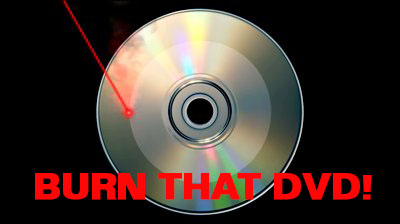Building the movie on DVD is simple these days, but getting the best looking film is such a pain! Unfortunately, it’s still safer to send a DVD rather than a Blu-Ray even though it looks subpar. So our film is 89 minutes and you can pick a setting in Compressor 4.1 for DVDs and it will build a disc, but I found the quality to be subpar. After messing around with the settings and letting it build 6 different verisons of the movie (which took all day BTW!), you can get your film to look pretty darn good.
The custom setting I ended up going with for our 89min feature was this one:
CBR (BEST) 6.5
The disc ended up being 4.37GB + the audio of 129MB for a total of around 4.38GB which is really good. DVDs have a ceiling of 4.4GB. The first disc I built using Compressor’s default settings was only 3.3GB. That’s 1GB less data of on the TV and it really showed.
You might say, “why not use VBR (Variable Bit Rate)? Isn’t it supposed to be better?” I did try a few of these out… 1 pass and 2 pass versions and found the CBR was better. I think if our film had more chopity chop action it would have made more of a difference and I would’ve used VBR.
You might also say “why not using a higher encode like 7.5Mbps?” This can be tricky. It will play back fine on a computer, but some DVD players will choke. I gleaned most of the compressing info from Larry Jordan who’s a king at this stuff.
He says the following:
So, to make sure that your DVDs will burn properly:
1) Set your average bit rate between 4.0 Mbps and 6.5 Mbps. (The lower the number, the more video you can squeeze onto your DVD. 4.0 Mbps should allow a little more than 2 hours of video.)
2) Make sure your peak bit-rate doesn’t exceed 7.5 Mbps. 7.0 Mbps is better. (I use 7.2.) This makes sure you have enough head-room to compress active scenes without creating so much data that computers or older DVD players can’t keep up.